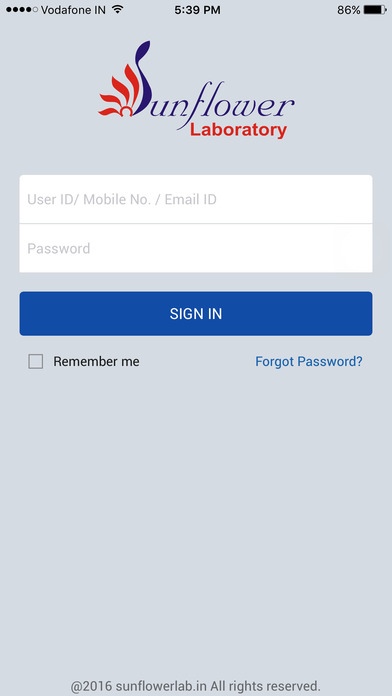Sunflower Lab 2.0
Free Version
Publisher Description
Sunflower laboratory is advanced and fully automated technology in hematology, biochemistry, clinical pathology, histopathology, liquid based cytology in PAP smear. It is situated on helmet cross roads of Ahmedabad. It provides Personal Health record (eHealth wallet) Mobile application ( sunflower lab ) to its customers to view the results and download/print the complete report anytime, anywhere for lifetime. It provides the power to manage your own health by enabling you to monitor and store your health data from different sources - hospitals, laboratories and even old medical records, which can be accessed anytime, anywhere. It is safe and secure place to store all your health related information. Features: It is very simple and easy to use. Store health documents, reports and images in simple centralized online storage. Print your emergency medical card and carry with you always. It may allow first responder to contact your loved ones in emergency. Make this emergency card as your lifesaver. Download and print or share your health reports directly with your health professional. Manage Allergies, medical condition and Medications Single comprehensive easily accessible medical history which allows health professionals to more accurately diagnose, monitor and treat medical conditions. Notifications of critical alert, reminders and other promotions and offers. Get Health education
Requires iOS 7.0 or later. Compatible with iPhone, iPad, and iPod touch.
About Sunflower Lab
Sunflower Lab is a free app for iOS published in the Health & Nutrition list of apps, part of Home & Hobby.
The company that develops Sunflower Lab is Krish Compusoft Services Pvt. Ltd.. The latest version released by its developer is 2.0. This app was rated by 1 users of our site and has an average rating of 2.0.
To install Sunflower Lab on your iOS device, just click the green Continue To App button above to start the installation process. The app is listed on our website since 2016-07-21 and was downloaded 75 times. We have already checked if the download link is safe, however for your own protection we recommend that you scan the downloaded app with your antivirus. Your antivirus may detect the Sunflower Lab as malware if the download link is broken.
How to install Sunflower Lab on your iOS device:
- Click on the Continue To App button on our website. This will redirect you to the App Store.
- Once the Sunflower Lab is shown in the iTunes listing of your iOS device, you can start its download and installation. Tap on the GET button to the right of the app to start downloading it.
- If you are not logged-in the iOS appstore app, you'll be prompted for your your Apple ID and/or password.
- After Sunflower Lab is downloaded, you'll see an INSTALL button to the right. Tap on it to start the actual installation of the iOS app.
- Once installation is finished you can tap on the OPEN button to start it. Its icon will also be added to your device home screen.